Estimation and Tracking
12 May 2025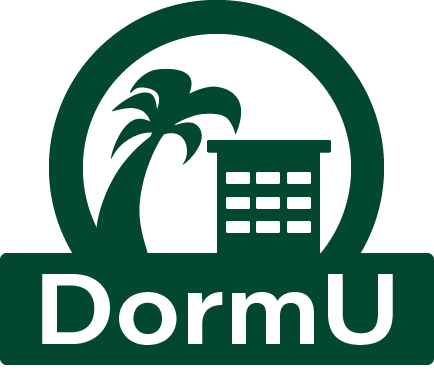
Making Effort Estimates
I estimated the amount of effort I needed to make based on the amount of time I took to do the WOD assignments, and referencing how long I took to do my tasks for each of the milestones for our final project. I took a bit long to do each task so while I was predicting how long I need to take for each of my tasks for each milestone, I underestimated myself and wrote down an additional hour from my original intuition. Me and my teammates have a spreadsheet with all of our estimates and actual effort so we can plan together who should help with what if another person could not complete one task. It also helped us visually see if the times we predicted will fit within a week or two for each milestone. There were a few tasks that needed to be broken down into smaller ones which were easier to estimate how long it will take to complete.
Benefits from Making Effort Estimates in Advance
Even though there were times where my estimates were off, there is a benefit that came out of it. When making our effort estimates for all the issues we need to do in advance, me and my team had a timeline that we can judge if the workload is too much for us. We could cut some ideas off and we could break bigger issues into smaller manageable ones. If one of us finished our tasks for the week, we could either help someone else or work on another issue that we had planned in advance.
Benefits from Tracking Actual Effort
Tracking me and my teammate’s efforts was a good idea as it brought a few benefits and something to learn from. The reality of how long I took made me realize how many tasks I could really handle in a week’s time period and what skills I need to work on. Using this information from each milestone, me and my teammates were able to plan out our issues in advance. By the second milestone, we still had to cut off a few extra things from our plan and focused on our main issues in the third milestone.
There were a few new things I had to learn in order to deploy our final project so recording the amount of time I took to do them helped me plan what I need to watch out for next time. I never expected Vercel to catch errors and bugs I never heard or seen before, so working on solving those errors was another issue created along the way as well as more time needed to be spent on the project.
Method for Tracking Actual Effort
I tracked my actual effort by using a stopwatch on my phone. I found it better that way than having another tab open on my computer because it could blend in, get lost, get in the way, and take up more memory making my computer run slower while I was working and handling errors in my code. I often check the clock in the corner of my screen to get an idea how long I’m taking while I work. I feel like my tracking was pretty accurate because every time I needed to get up to do something else I could easily pause the timer and resume at the time I left off. That way I could avoid making mistakes while calculating the time interval from one start time to some time in the middle, and to an end time.
Overhead in Tracking Effort
There was not that much overhead while tracking my effort and I rather see it as being necessary. It felt more of a beneficiary side work and keeping track of time. Planning ahead and noticing how long I’m taking are really good factors to consider while working on a group project in a short amount of time because it makes working on our project overall easier. We could see what other issues are in our sight and what issues we have completed already. Recording everything did not take that much time nor prevent us from working on our project. It was more of a wake up call. If we haven’t estimated and tracked our efforts, working on the project would be more unorganized and confusing leading us to have fewer issues done. Freestyling it would be more of a burden than taking a few minutes to plan everything out.